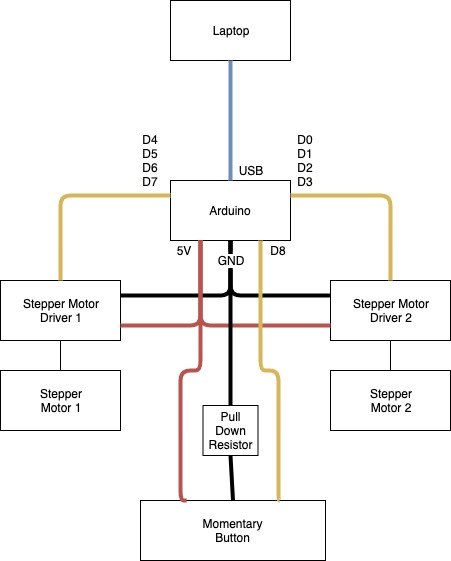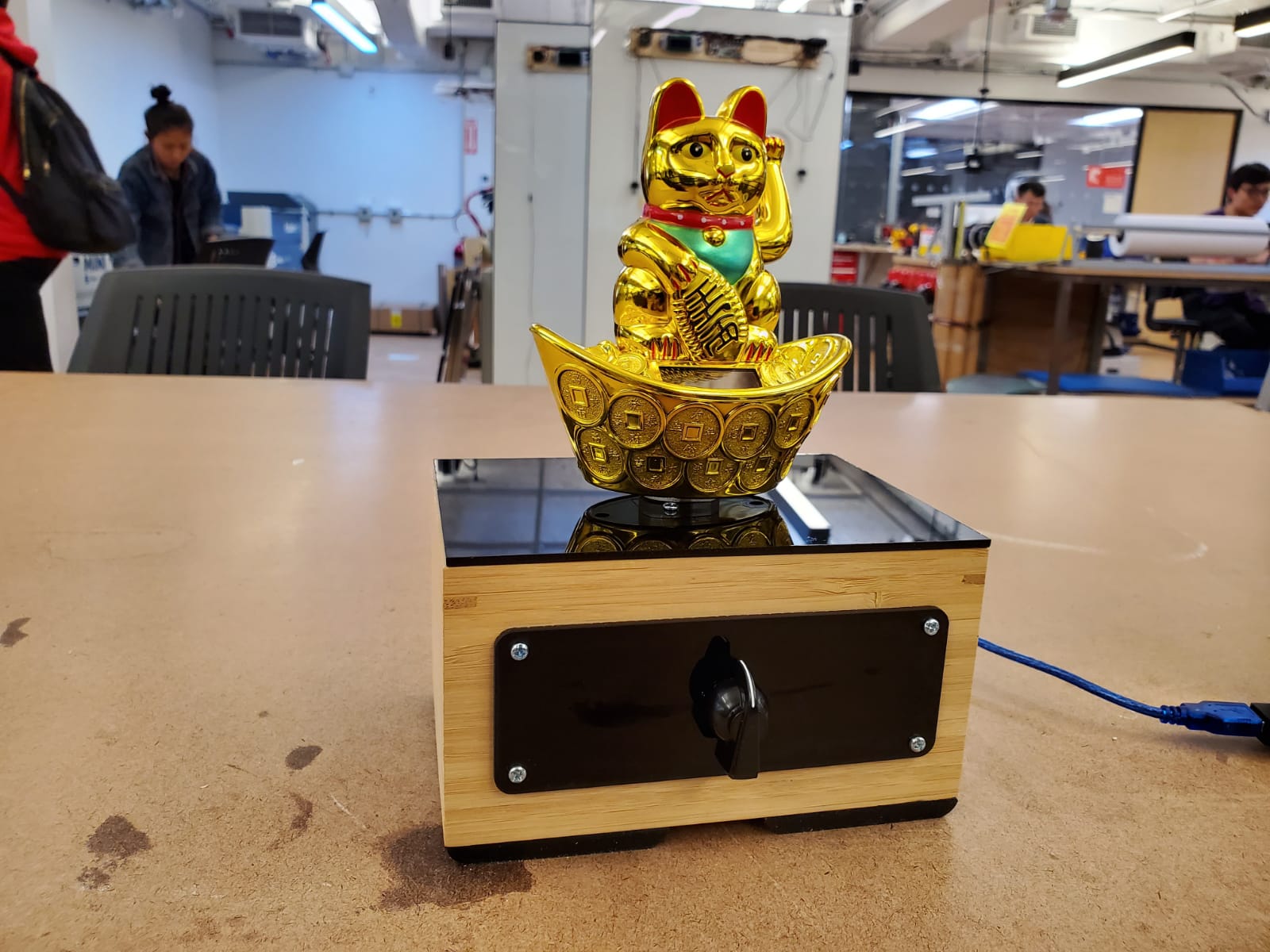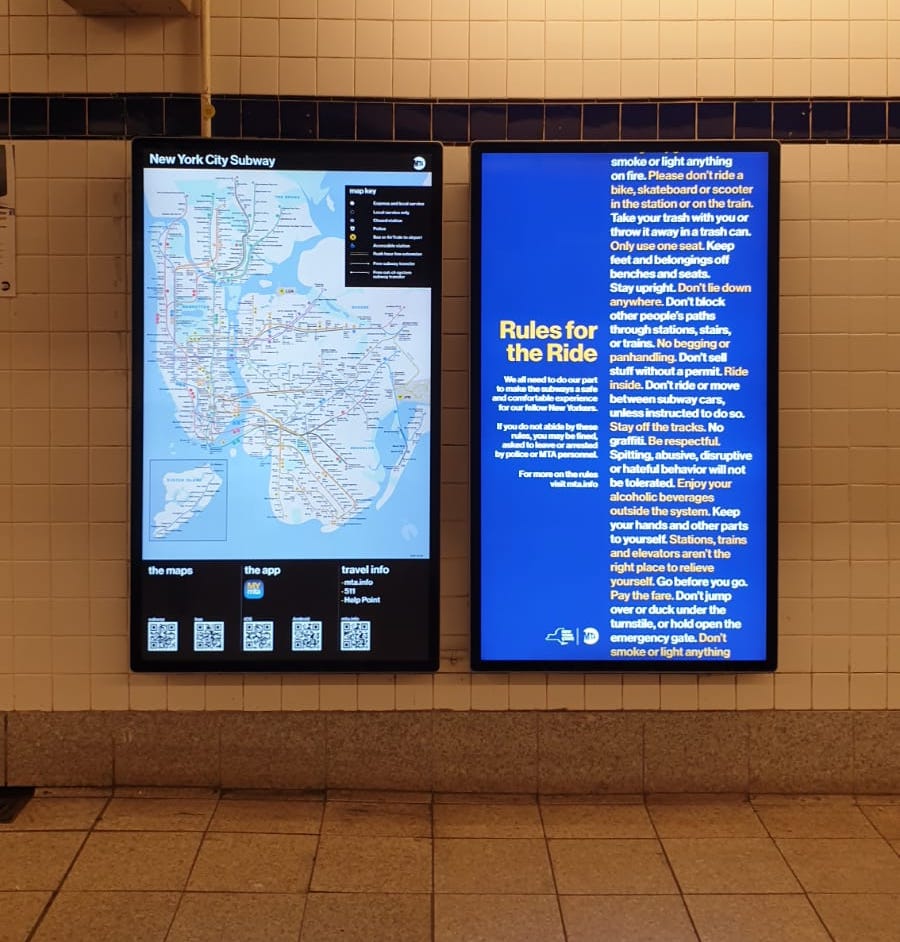After thinking out of the concept for Death is Imminent, but Have Fun, we move forward to the planning phase of the project.
Brief Project Description
“Death is Imminent, but Have Fun?” is a 4-person multiplayer co-op game. The earth is breaking apart, all the rich people have left the earth in search of a better planet, and the only humans left on earth are the 4 people playing the game. The players have found a stranded spaceship and they must try to get it working.
Each player will be faced with a panel and a set of instructions. All players must band together to get the ship to work.
Initial System Plan
There are two options at the moment.
Option A is to have one computer connected to four microcontrollers, each of which will control the lighting and the sensors in each panel.
Option B is to have four computers, each connected to their own microcontroller. The four computers then will talk to a server which will serve as the brains of the operations.
Initial Bill of Materials
Panel Mounted Latching On/Off Switch – 10pc
Panel Mounted Toggle Switch – 10pc
Sliding Potentiometer – 10pc
Regular Potentiometer – 10pc
Large FSR – 4pc
Alligator Clips – 8pc
Monitor – 4pc
Computer – 4pc
Acrylic or Wood for the panels – lots of it
Plywood for the walls – lots of it
Silver Spray Paint – 1 can
Project Timeline

November 
December